
If you’re out there looking to invest in a security camera for your apartment or villa, then look no further than Anker Innovations’ Eufycam2 Wireless Security System. It’s exactly what modern homes need these days to make sure they have an eye on all that’s going on inside and outside of their premises.
We had the chance to review the Eufycam2 Wireless Security System and we have to admit that it doesn’t fail to impress. It offers everything one needs in a security camera Here’s our quick one-minute review:
What’s in the box?
The starter bundle comes with:
- One base station
- Two portable cameras
- 4 camera mounts – two magnetic and two with screws
- An ethernet cable
- Charging cables
- Warning stickers
- User and set-up guide
Key Highlights:
- 1080p Full HD: Live-stream and record footage in crystal clear 1080p HD, so you see exactly what is happening in and around your home.
- A Year’s Security from 1 Charge: Avoid frequent trips to charge the battery and enjoy 365-day battery life from just one charge.
- Zero Hidden Costs: Designed to protect your home as well as your wallet, eufyCam 2 is a one-time purchase that combines security with convenience.
- Advanced Night Vision: The state-of-the-art Sony sensor allows for detailed recordings and streaming in low-light scenarios.
- Ready for Any Weather: With an IP67 weatherproof-rating, eufyCam 2 is built to withstand the elements.
Versatility & Portability: The Eufycam2 Wireless Security System can be used indoors as well as outdoors. The battery powered cameras eliminate the need for outdoor electrical outlets in case you use this to monitor your home’s perimeter. You can also install the cameras indoors and move them around to monitor any particular room or surrounding. All you need to do is make sure the wireless camera is charged up and powered up, and you’re good to place it wherever you like.

Set-up: It’s super simple and doesn’t take more than 10-15 mins. The homebase must be connected to the power and the router, and the cameras must be charged. We charged ours for 5 mins and were good to go for an entire month! You then download the Eufy Security application and scan a QR code present at the bottom of the homebase to get connected. You’ll then need to press a button present at the rump of each camera to turn it on and allow the app to recognize the device.
Once you are ready to mount the cameras, you can the app help you determine the right location for the camera. When the signal strength reads ‘great’ you’ll now you’ve found a fine location for the camera. If using outdoors, we and Eufy recommend placing it upto 7-10 feet high for an optimum view, avoid reflective surfaces and away from direct sunlight. If using outdoors, you will need to use the mounts with the screws – which means you’ll need to drill holes to secure the device.
If used indoors, the cameras are portable and the magnetic mounts can be used to place the camera where there are existing nails or can also be placed on flat surfaces.
Build and Appearance: Sturdy, attractive and yet sleek. You’ll like how well the homebase just fits in snug and is almost discreet. The actual cameras are well built and yet sleek. The unit we go came in white.
Performance: The performance features impressed us the most. The cameras give you a wide-angle view of the surroundings you want to monitor. We placed one camera in the furthest corner of our living room and were able to capture the front door and the entire living room. The video was crystal clear even in darkness. The ability to communicate with the two-way audio system is especially handy if you have pets and want to communicate them while away. You can also talk to family members while away.
The motion detection function is especially helpful as it sends alerts to your mobile phone via the application alerting you of any movement in the surrounding. You can choose from four options for alerts during the installation process. For optimal battery life, go for the 20 sec video clip – it automatically adjusts detection time. For optimal surveillance mode, choose the 60-second video clip that records each event as much as possible. The customized mode allows you to set parameters. Also use settings that make the best use of your mobile phone storage – all your clips are stored in the camera as well on your phone.
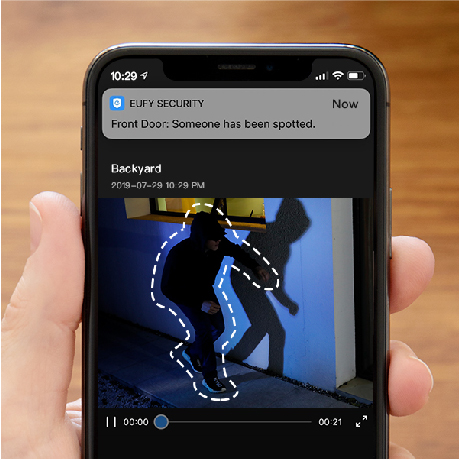
Eufy Security Application: It’s an application with a clean interface it easy to intuit camera controls. You can set up the cameras, customize video and movement alerts, view videos, use the two-way audio to communication with the device, and also sound an alarm. What’s interesting is the schedule mode that allows you to automatically activate the ‘Away’ mode. The disarmed mode turns the motion detection off completely. The app also allows for a a Geofencing mode in which the system uses your phone’s GPS to signal it to activate the mode of your choice when you’re away from home.
Price & Availability: From AED 1499 and available on amazon.ae
The Verdict: 4 out of 5.
Pros:
- A good starter bundle for your first home or outdoor camera investment.
- High quality features, flexibility
- Smart motion detection and two-way audio
Cons:
- Can be a bit more expensive compared to other similar products
- Lacks audio detection and alerts.




